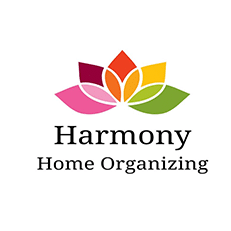Organize Cords The Smart Way
Let’s face it: in our increasingly connected world, cords are everywhere. Phone chargers, laptop cables, game console wires, appliance cords – they multiply like rabbits and quickly morph into an unsightly, dust-bunny-collecting spaghetti monster behind your desk, TV, or nightstand. Not only are tangled cords an eyesore, but they’re also a fire hazard, make cleaning a nightmare, and can lead to endless frustration when you’re trying to find that one specific charger.
Fortunately, organizing your cords is easier than you think. With a little planning and a few clever tools, you can transform your tangled mess into an organized, functional, and aesthetically pleasing setup.

Step 1: The Great Unplug & Purge
Before you can organize your cords, you need to assess the damage.
- Unplug Everything: Yes, really. Take a deep breath and disconnect every single cord. This is the only way to truly see what you’re dealing with.
- Identify & Discard: Pick up each cord and ask yourself:
- What does this cord belong to?
- Do I still own that device?
- Is it broken or frayed?
- Do I have multiple copies of the same cord (e.g., three micro-USB cables when you only use one)?
- Have I used this cord in the last year?
- Be ruthless! If you don’t need it, responsibly recycle it (many electronics stores offer e-waste recycling) or toss it if recycling isn’t an option.
Step 2: Group & Label Your Keepers
Now that you’ve purged the excess, it’s time to make sense of what’s left get start organizing your cords.
- Categorize: Group similar cords together. Think: “Laptop Chargers,” “Phone Chargers,” “Gaming Cords,” “Camera Cables,” “Appliance Cords,” “Extension Cords,” etc.
- Label, Label, Label! This is perhaps the most crucial step for long-term sanity. You can use:
- Bread Tags/Twist Ties: A free and effective solution for smaller cords.
- Velcro Cable Ties: Reusable and gentle on cords. Look for rolls you can cut to size.
- Label Makers: For a super neat and professional look.
- Colored Electrical Tape: Wrap a different color around each end of a cord to easily identify it.
- Cord Labels/Tags: Specific products designed for this purpose.
Step 3: Choose Your Cord Taming Tools
The market is flooded with cord organization solutions. Pick what works best for your space and needs.
- Cable Sleeves/Wraps: These are fantastic for bundling multiple cords that run together (e.g., behind your TV or computer desk). They create a clean, single “snake” instead of a chaotic cluster.
- Cord Clips/Ties: Adhesive clips can route cords neatly along a desk edge or wall. Reusable ties keep individual cords coiled.
- Cable Management Boxes: These are boxes with entry and exit points for cords, designed to hide power strips and excess cable length. They instantly clean up the look of a power station.
- Desk Cable Organizers: Small magnetic or adhesive clips that hold charging cables in place on your desk, preventing them from falling behind.
- Drawer Organizers: Use small bins or dividers within drawers to keep charging bricks and smaller cables neatly separated.
Using a Cord Binder: Your Portable Power Station & Archive
For those miscellaneous, less-frequently-used cords, or even for creating a portable charging kit for travel, a cord binder is an absolute game-changer. Think of it like a photo album, but for your cables!
Simply purchase a small binder (a 3-ring binder works well), some clear plastic zipper pouches with holes to fit the rings, and a label maker. Label each pouch with the type of cord it holds (e.g., “Micro USB,” “HDMI Adapters,” “External Hard Drive Cables,” “Camera Chargers”). Coil each cord neatly, secure it with a small Velcro tie or twist tie, and pop it into the designated pouch. This system keeps your cords organized, protected, and easily transportable. No more rummaging through a box of tangled wires when you need a specific adapter!
Step 4: Maintenance is Key
Like any organizing project, cord management isn’t a one-and-done deal.
- New Device, New Cord: When you get a new gadget, immediately integrate its cord into your system. Label it and find its proper home.
- Routine Check-ins: Every few months, quickly scan your cord situations. Are there new tangles? Are any labels missing? A quick tidy-up prevents a full-blown cord disaster.
- Recycle Old Cords Responsibly: Don’t just toss old cords in the trash. Electronic waste contains valuable materials and harmful chemicals. Look for local e-waste recycling programs. In Vancouver, for example, many electronics retailers and civic depots offer recycling options for old cables.
By investing a little time and effort into cord organization, you’ll not only create a more aesthetically pleasing environment but also save yourself future frustration, improve safety, and extend the life of your precious electronics. Now go forth and conquer those cables!